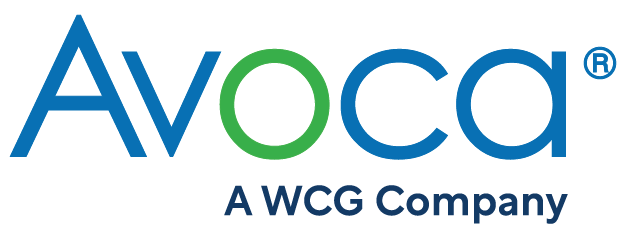Effective Metric Visualizations to Gain Valuable Performance Insights
eLearning Courses – 203
This dynamic course teaches you a structured approach for selecting charts and graphs that effectively and clearly communicate metric results to your intended audience. You will be provided with an overview of the proper use of eight charts that can be graphed using Microsoft Excel [pie charts, column charts, bar charts, histographs, line graphs, box & whisker charts, scatter plots and bubble charts]. Selecting the right chart and utilizing a set of straight-forward chart formatting techniques will enable you to create charts that are easily read and require minimal interpretation.
This eLearning course reinforces key concepts through a series of knowledge checks and provides you with valuable downloadable attachments for creating and formatting effective visual displays.
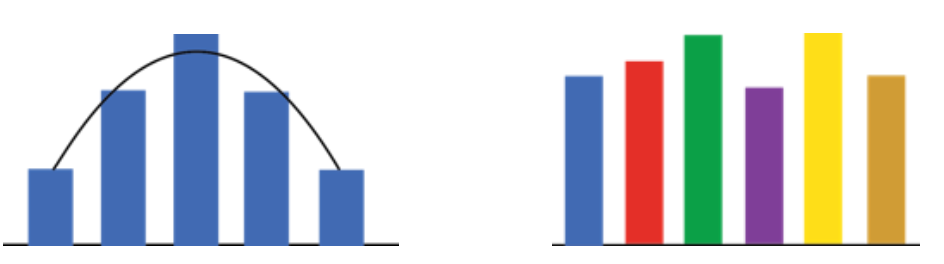
Prerequisites: e201, e202 [recommended]
Length: 1-hour
No. of Attachments: 7
Price: $320
Accreditation: Please contact us if you need a Certificate of Completion to obtain ACRP and SOCRA CEUs
“This courses would be valuable for everyone in Clinical Operations. It teaches how to select the appropriate charts/graphs and properly format them to effectively communicate information with Excel … it’s easy to digest and is really useful for everyone to know working with clinical data.”
– Senior Manager-Clinical Operations, Pharmaceutical Company
“I was surprised to see what a difference it makes when you choose the right chart to show metric results. eCourse 203 clearly explains how to select the correct chart that best conveys information to your audience. The situational scenarios are very relatable and the graphics reinforce what you are learning. Every person in Clinical Operations would greatly benefit from this course.”
– Senior Manager-Clinical Operation, Pharmaceutical Company
Learning Objectives
Upon successful completion of this course you should be able to:
- Recognize and explain the strengths and weaknesses of each chart type
- Select the right chart to display the metric results in order to answer the viewer’s key performance question
- Properly design charts to communicate results clearly maximizing their impact
- Enhance charts with effective formatting for clear, clean, quick communication requiring minimal interpretation
Course Outline
Course Chapters:
Case Scenario
- Case Study
- The Case for Effective Metric Visualizations
Chart Types
- Scenario Example
- The MCC Metrics Development Framework
- Types of Visual Displays- Introduction
- Pros and Cons of Eight Chart Types: Pie Chart, Column Graph, Histogram, Line Graph, Bar Chart, Box and Whiskers Chart, Scatter Plot, Bubble Chart
- Chart Type Summary
- Knowledge Checks and Corresponding Explanations
- Summary
Formatting Tips and Tricks
- Scenario Example
- Effective Formatting Tips for Visualization
- The MCC Metrics Development Framework
- Summary
- Knowledge Checks and Corresponding Explanations
Course Materials
- Types of Visual Displays
- Visual Display Matrix
- Development Model
- Effective Visual Display Formatting Tips
- How to Create a Box and Whisker Graph
- How to Create a Histogram
- How to Create a Bar Chart to Display Ranges
Who Should Attend
This course is appropriate for anyone who uses metric reports, including professionals in the following areas:
- Clinical Operations
- Business Operations
- Process Improvement/Business Optimization
- Vendor Oversight
- Quality Management
- Quality Assurance
- Study Management
- Site Monitoring
- Investigators and Site Coordinators
- Data Management
- Data Analytics & Performance Metrics
Accreditation
Please contact us if you need a Certificate of Completion to obtain ACRP and SOCRA CEUs